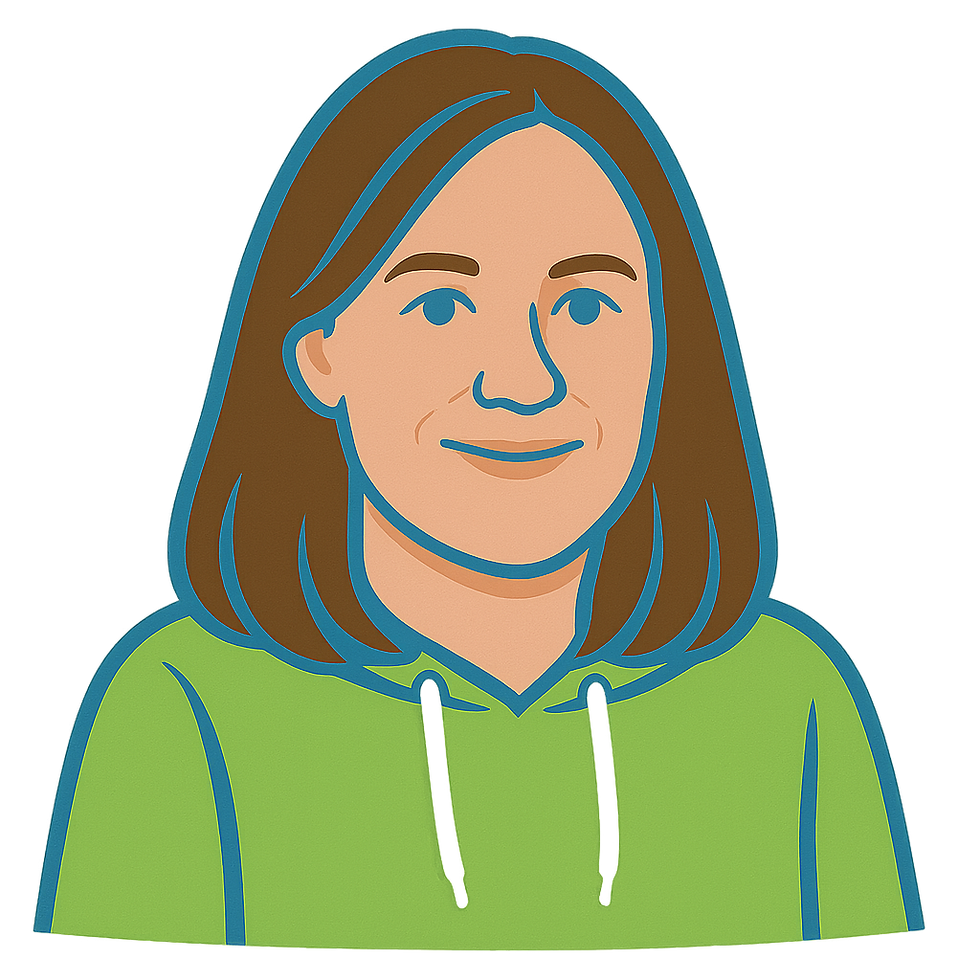Can I automate my Social Media posts?
- gill379
- Oct 6
- 4 min read
(Spoiler: yes — but should you?)
I’ve always been a bit of a reluctant social media user. I know it’s important for visibility, but it’s not my favourite activity privately or for my business. So when I got the chance to exhibit at the local Digital Summit, I thought I’d have a bit of fun and build a demo to see whether I could automate social media posts — from finding the content to creating and posting it. Here’s what happened, what I learned, and where automation helps (and where maybe it doesn’t).
Why I tried it
Even though my work revolves around helping people with their digital needs, I’ve never loved the idea of posting constantly on social media. It felt like the perfect opportunity to test whether I could get the machines to do it for me!
My goal was to create a demo tool that could automatically generate an appropriate social post for each attendee at the summit. Here’s what I wanted it to do:
Find an interesting fact
Write a caption that tied the fact to their business
Find a suitable image
Add branding (colours and fonts)
Include a call to action
Getting started
I didn’t begin with AI. It was always going to play a part, but first I explored existing data feeds like RSS and Wikipedia. I even looked at Companies House to map business types to fact sources.
In theory, it made sense. In practice, there are 732 business codes, and mapping them all was a bit ambitious for a quick demo! The facts were also a bit dry, I wanted something more fun.
So I turned to the Useless Facts API, which gives you random bits of trivia. I retrieved a few and asked AI to pick the best one for a specific business type. The facts where better but the results were hilarious at times (and occasionally ridiculous), not quite what I wanted for a live demo.
In the end, I got better results by asking AI to come up with interesting facts itself, giving me more control over tone and accuracy. The businesses where required to provide me with their company name, a few words about their key services and their email to send them the result and give them to option to remove the image from the gallery. Their website/social media link was optional.

Finding the images
I decided not to use AI-generated images because I wanted to keep things lightweight and sustainable. Instead, I asked AI to suggest keywords for suitable images and used them to search Pexels. I requested a few images and had AI choose the most appropriate one, then asked it to write a caption linking the fact to the business.
Post examples: DigiDonk and 2 invented companies
The tools
Here’s what I used to build the demo:
Wix – visuals, submission form, and gallery display
Airtable – stores submissions and manages workflow
Make (Integromat) – the engine connecting everything
OpenAI – finds facts, writes captions, and picks images
Pexels – provides the free images
Copilot and ChatGPT – my development buddies for content and design help
Costs:
Wix – free (used my existing setup)
ChatGPT – £18.99/month subscription
OpenAI API – less than half a penny per media post
Everything else – free or already part of my subscriptions
What I found
Technically, yes you can automate social posts using a mix of tools and data sources. But the best posts, the ones people actually respond to, still need a human touch.
Automation can handle the structure, images and even scheduling, but the voice, personality and context still needs to come from you. You can take the time to build much of this into an automated process but to keep it fresh you need to stay involved.
For the summit, my posts went into a gallery, but it would be easy to have Make send them straight to social platforms or into a scheduler like Buffer if you wanted more control.
Experiments and next steps
I didn’t quite tick everything off my list. I tried scraping company websites to pick up their colours and fonts automatically, but that turned into a bigger job than I had time for.
I also played around with Canva templates, saving image layers in Cloudinary and generating tailored post designs in HTML. That actually worked quite well. I had four designs representing different styles ( Bold, Natural, Classic or Modern) and had AI help pick the best matched for the post .
Those experiments showed that automation can take you a long way, but you still need a bit of creative direction to make it feel personal.
Other tools worth trying
If you want an easier route without custom building, Canva’s bulk create feature is a great option. You can design a single template, upload a spreadsheet with your content, and Canva will generate a post for each entry. You can even schedule the posting of them through its Content Planner to send it to the platforms you want. It's not a fully automated solution but it will certainly save a lot of time.
Final thoughts
So yes, it’s absolutely possible to automate your social media posts. But should you? Probably not completely. Will I use it? Yes in part.
Automation can handle the time-consuming parts - sourcing, formatting, scheduling, letting you focus on the creative elements, the human part: the stories, insights and personality that make people connect with you.
If you’ve ever wondered whether you could (or should) automate your social posts, hopefully this gives you a few ideas to experiment with.