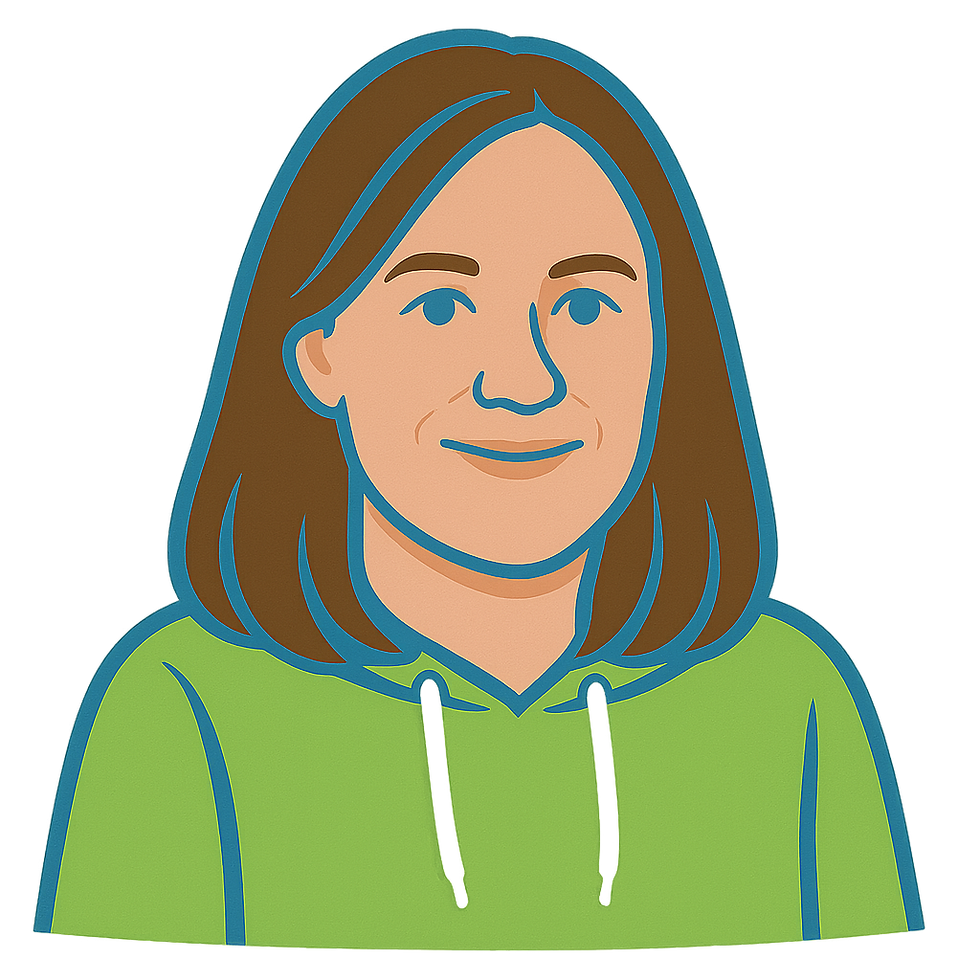Using Notion for collaboration
- gill379
- Jul 25
- 2 min read
At this stage of my business, I’m focused on keeping costs down while I build up my client base, so I’ve been exploring free or low-cost options that I can scale later.
I wanted a tool that would help me better organise conversations with my clients, provide a shared space for information, and manage the progress of the work I’m doing for them. There are several tools out there that cover parts of these needs, but on paper, Notion seemed to offer all of them so I decided to give it a try.

Outcome:
Once I got a basic understanding of Notion, I was quickly able to:
Set up a page structure to capture my own business ideas and workflows to manage my own activities.
Create a client template with:
Multiple information pages
Two linked workflows (ideas board/work board)
A dashboard summarising progress
Use the template with one of my clients, customising and completing it with ease. I love that I can personalise each space—it gives a more professional feel and makes it clearer which client’s pages I’m working on.
Share the page structure with the appropriate access settings. Initially, I allowed the client to add comments until I’d walked them through the content. I can change the permissions later to give them more access.
Key takeaways:
The hardest part about using Notion is just getting your head around the fact that its limitations are really your own. Its core functionality is simple in both concept and design, giving you the freedom to use it in a way that suits your needs.
I did find the database and kanban board setup a bit tricky at first, it’s not the most intuitive when you're just starting out. But once it clicked, it opened up a whole new level of control and visibility over my work.
Once I understood how pages and databases work to build my own workflow boards, the possibilities felt endless.
While I created my own setup to fit the way I work, Notion also offers a wide selection of templates (https://www.notion.com/templates) —so if you’re not sure where to start, you can use one straight out of the box and customise from there.
One of the things I really like about Notion is how easy it makes it for me to hand over all the information I’ve gathered during a contract, so my clients can keep it and continue using it going forward.
The free version has let me do everything I need at this stage, but I can already see the value in moving to a paid plan as I grow.
I’ve only just started exploring what Notion can do, and I’m excited to see how else it can support both my work and my clients.